| 10 years ago (Jul 10, 2015) | 3,227 views |
How to change facebook page name after 200 likes
Category: Facebook Tips Tags: change page name after 200 likes 100% working, change page name after 200 likes 2015, change page name after 200 likes facebook 2015, change page name after 200 likes on facebook 100% working, change page name facebook 100% working, change page name facebook 2015, change page name facebook july 2015, how to change facebook fan page name after 200 likes, how to change fb fan page name after 200 likes, How to change page name after 200 likes 2015 by Rana
Sometimes we need to change page name on facebook.. But facebook has given limitation on pages name changing..
In general you can’t change your page name on facebook when it passes 200 likes..
But now I am giving you an effective way how to change facebook page name after 200 likes ..
Its doesn’t matter how much likes your page has..
Just follow my instruction .. InshaAllah you can able to change your page name on facebook
Note that you need to be an admin of the page to make this change..
Now follow my steps
Step1:
create an Ad manager account on facebook.. If you don’t know how to create an ad manager account follow this post
=>How to create an Ad Manager account on facebook
Step 2:
Go to this link ~ Fb page name change support
=>Tick on “I understand the formatting guidelines for my Page’s new name.”
=>Select your Page & what about is your page currently represent
Step 3:
Here you will see some instruction about your page name changing..
After read theam carefully
=>Tick on “I would still like to change my Page name. I have documentation to demonstrate this change.”
=>Give your Desired Page name
=>Give the reason of the page name changing.. if you don’t find any particular reason give “The subject matter or nature of my page changed”
then tick on two option from the last section and click on “Send”
Now you have to wait 3-4 days and keep eye on your support dashboard.. If fb team need further information they will contact you 🙂
Wait for the response from facebook team and I hope they will change your pages name as soon as they can 🙂
Stay with Trickbd.co for more interesting tricks 🙂
12 responses to “How to change facebook page name after 200 likes”
Leave a Reply
You must be logged in to post a comment.
Categories
- Android (24)
- Android Applications (15)
- Android Develop (6)
- Android Custom Rom (2)
- Android Root (6)
- Xposed (1)
- Android Games (1)
- Android Tips (7)
- Education (3)
- Examination Results (2)
- Facebook Tips (14)
- Featured (6)
- Free Internet Trick (13)
- Airtel Free Internet (2)
- BL Free Internet (2)
- Gp Free Internet (4)
- Robi Free Internet (2)
- Freelancing (2)
- Hacking (2)
- Hot (5)
- Java (2)
- Java Development (1)
- Mobile Tips (4)
- Operator News (43)
- Airtel (8)
- Banglalink (3)
- Grameenphone (25)
- Offer & Promotion (1)
- Robi (9)
- Teletalk (1)
- Other (8)
- Programming (6)
- Java Programming (6)
- Sponsored (1)
- Technology Update (1)
- TrickBD Updates (5)
- Web Development (13)
- Alexa Tips (1)
- Domain & Hosting (1)
- Seo (5)
- Wapka (3)
- wwordpress (2)
- Windows (4)
- Windows Games (1)
- Windows Tips (3)

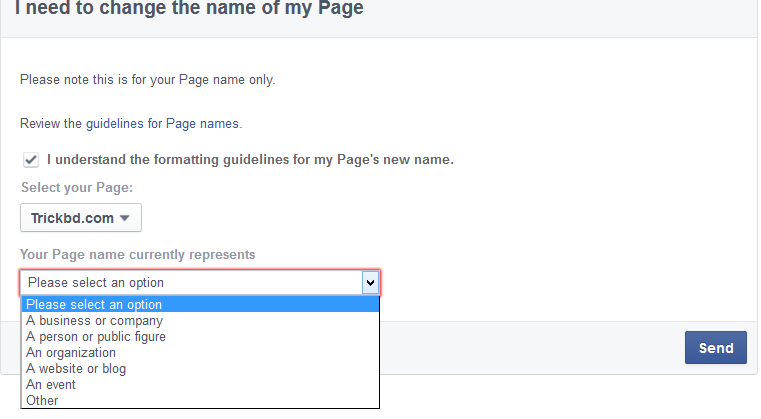
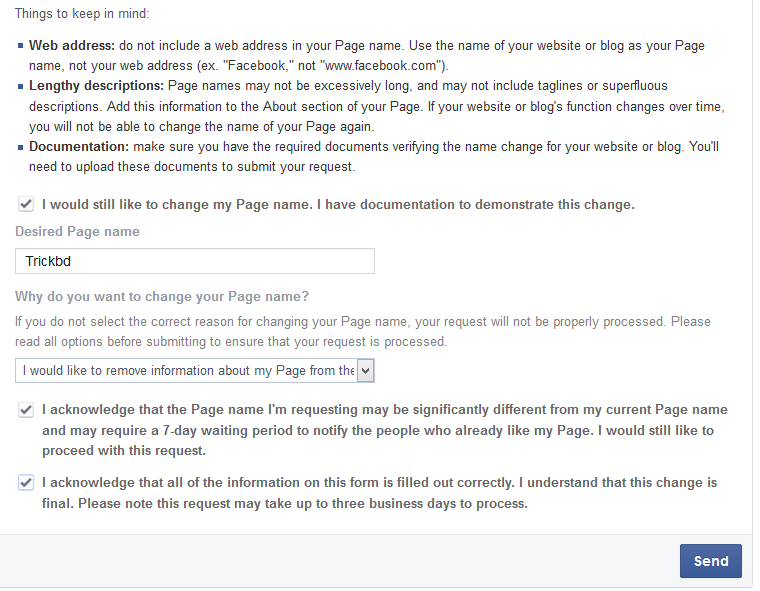
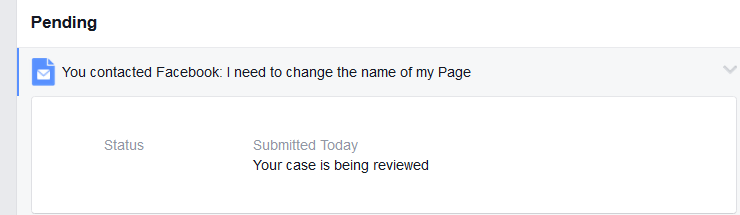
nice
😀
í ½í¸í ½í¸í ½í¸í ½í¸
vai free net tips cai
ফ্রি জিনিসের খবর দেন
Bro we need it in Bangla language…plz visit rupcare.com
It is bangla and english site..we want trickbd will same to same it
osm post
[…] How to change facebook page name after 200 likes[For big pages] […]
thanks
good
Free Piano
Beautiful and even precise in fact. I for instance the content understanding in home-page. Also the several options designed for blog and even full-width sites. Looks like this is usually a great area for young adults. Japan for Free
Rana vi approved my post plz