| 10 years ago (Jul 12, 2015) | 15,140 views |
How to unblock website from facebook block list
Category: Facebook Tips, Featured, Hot Tags: how to post blocked website link in facebook, how to unblock any website from facebook, How to unblock website from facebook, unblock blocked website from facebook, unblock website from facebook by Rana
Sometimes our website get blocked by facebook team.. So that we cannot post our site link on facebook 🙁
It shows an error message like below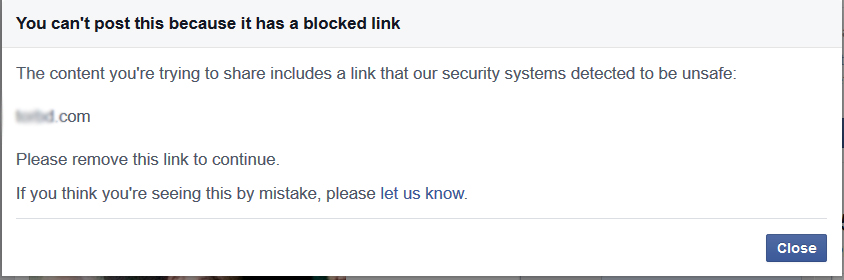
So now step by step I will show you How to unblock website from facebook block list..Then you can able to post website link again 😉
Step 1:
At first you need to open an “Ad manager account” … If you don’t know how to open an ad manager account on facebook see this post : How to create an Ad Manager account on facebook
Step 2:
Then then you need to go to ~ https://www.facebook.com/business/resources
then select Contact us via email option from below..
Or you can directly get the option by following this link ~ https://www.facebook.com/business/contact-us/
Now you can contact to facebook by email by using your ad manager account.. Which you created in step 1.
Step 3:
You will get many options.. from the list you need to select “Creating – Editing my ads”
Step 4:
Now you will get some options.. fill them carefully ..
=>Select your ad manager account
=>Give your name
=>Give your email
=>Give your mobile number
=>Give your business name
=>And at the last add url option give the link when you post your link and facebook gives you block warning..At the last you will see a link “Let Us know” copy and paste the link at the add url box.
Step 6:
At the “Please let us know how can assist you” box.. copy & paste this message including your own website
My website link is http://*****.com(your site link)
When I try to publish any post with this website it shows an error.. So I can’t publish any post which has the website link 🙁So I can’t advertise with facebook..
My website isn’t a spam or scam website.. Its a ***[your site base ]based popular website in ****[your country] 🙂
Error Screenshot added below..
Step 6:
Now take the screenshot of the error[Which contains you can’t post the link because it has a blocked link] that you get when you try to post the link… Upload it any image hosting.. And give the direct link of the screenshot in the last box..
Then press “submit”
If you do all the step carefully you will get an instant automatic email in the email which you gave at the step 4.. If you don’t get any instant email there is a problem on your process.. You need to do the same process carefully again 🙂
Then wait up to 24 hours.. An expert from facebook team will contact you soon through your email…And if they need further information they will ask you to provide it..And then after checking your website if they found it is now harmful they will unblock your website ..
Then you can post your site link on facebook and advertise your website with facebook 😀
Stay with trickbd.co for more cool 🙂
33 responses to “How to unblock website from facebook block list”
Leave a Reply
You must be logged in to post a comment.
Categories
- Android (24)
- Android Applications (15)
- Android Develop (6)
- Android Custom Rom (2)
- Android Root (6)
- Xposed (1)
- Android Games (1)
- Android Tips (7)
- Education (3)
- Examination Results (2)
- Facebook Tips (14)
- Featured (6)
- Free Internet Trick (13)
- Airtel Free Internet (2)
- BL Free Internet (2)
- Gp Free Internet (4)
- Robi Free Internet (2)
- Freelancing (2)
- Hacking (2)
- Hot (5)
- Java (2)
- Java Development (1)
- Mobile Tips (4)
- Operator News (43)
- Airtel (8)
- Banglalink (3)
- Grameenphone (25)
- Offer & Promotion (1)
- Robi (9)
- Teletalk (1)
- Other (8)
- Programming (6)
- Java Programming (6)
- Sponsored (1)
- Technology Update (1)
- TrickBD Updates (5)
- Web Development (13)
- Alexa Tips (1)
- Domain & Hosting (1)
- Seo (5)
- Wapka (3)
- wwordpress (2)
- Windows (4)
- Windows Games (1)
- Windows Tips (3)

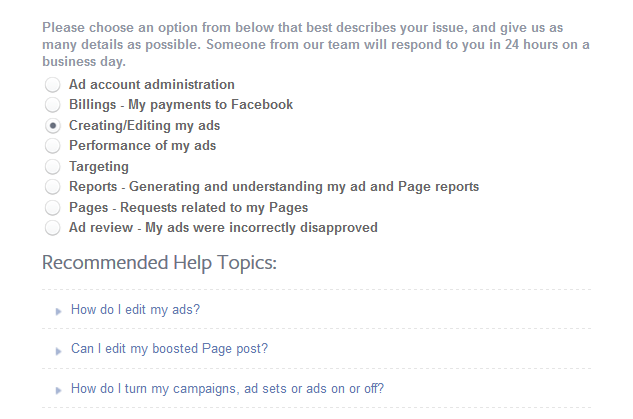
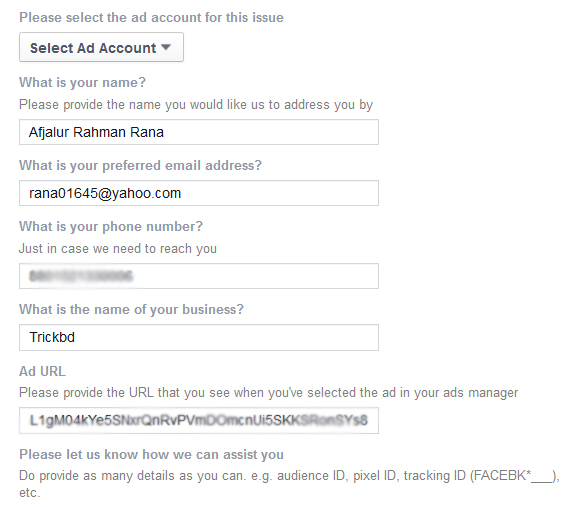
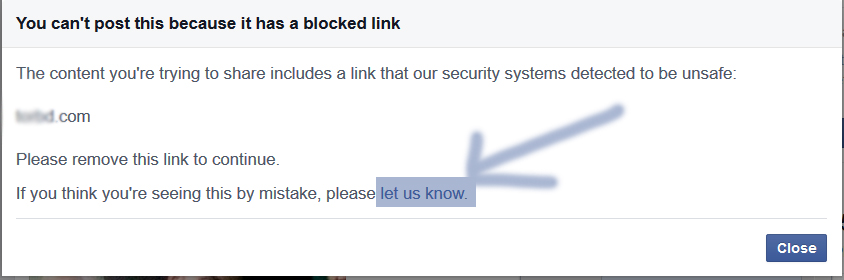
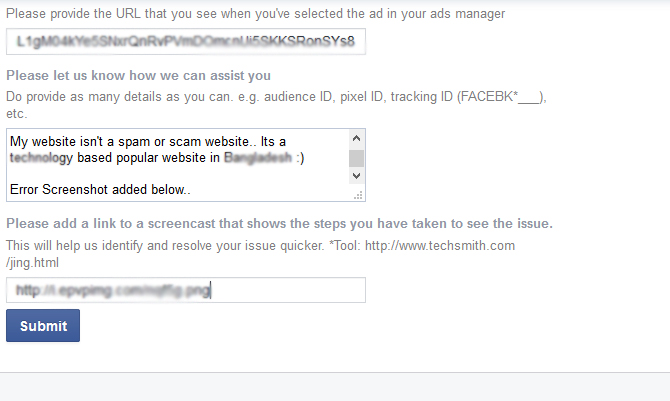
apnake tnx bro
Go ahead
good…
good
Thank you
rana vai wapka file manazar problem slove koren
Thanks
যারা php ta website বানানো শিখতে চান তারা এখুনি এখান থেকে বাংলাতে শিখুন [url=http://www.itbds.tk] from here [/url] free hosting but paid hosting er moto working.
Facebook page promote korte hole ekta card er number chay. Ei card kun bank theke pawa jabe??? Card er name ki???
nice
nice post.
HI
thank you
Nice Post. tnx admin
i want to tuner
… [Trackback]
[…] There you will find 94628 more Infos: en.trickbd.com/how-to-unblock-website-from-facebook-block-list/3807 […]
… [Trackback]
[…] There you will find 95198 more Infos: en.trickbd.com/how-to-unblock-website-from-facebook-block-list/3807 […]
… [Trackback]
[…] Read More Infos here: en.trickbd.com/how-to-unblock-website-from-facebook-block-list/3807 […]
… [Trackback]
[…] Read More here: en.trickbd.com/how-to-unblock-website-from-facebook-block-list/3807 […]
… [Trackback]
[…] Informations on that Topic: en.trickbd.com/how-to-unblock-website-from-facebook-block-list/3807 […]