| 10 years ago (Jul 06, 2015) | 3,378 views |
Windows hidden feature: How to Enable Windows 7 GodMode
Category: Windows, Windows Tips Tags: God, GOD MODE, hidden, hidden feature, Tips, windows by অর্থহীন উৎস
Welcome to this tutorial
Today I’m going to share the trick “how to unlock GOD MODE in window”
I’ve tested it on windows 7 and windows 8 , you should try it . It can be so helpful for you 🙂
It’s very easy to do .
>> Go to your desktop
>> Right click on a blank area and select New folder
>> Name the new folder as GodMode.{ED7BA470-8E54-465E-825C-99712043E01C}
DONE !!
Now just press Enter and see the icon has changed 😀 like this 
Open it and enjoy a lot of hidden features 😀
Don’t forget to comment below 🙂
33 responses to “Windows hidden feature: How to Enable Windows 7 GodMode”
Leave a Reply
You must be logged in to post a comment.
Categories
- Android (24)
- Android Applications (15)
- Android Develop (6)
- Android Custom Rom (2)
- Android Root (6)
- Xposed (1)
- Android Games (1)
- Android Tips (7)
- Education (3)
- Examination Results (2)
- Facebook Tips (14)
- Featured (6)
- Free Internet Trick (13)
- Airtel Free Internet (2)
- BL Free Internet (2)
- Gp Free Internet (4)
- Robi Free Internet (2)
- Freelancing (2)
- Hacking (2)
- Hot (5)
- Java (2)
- Java Development (1)
- Mobile Tips (4)
- Operator News (43)
- Airtel (8)
- Banglalink (3)
- Grameenphone (25)
- Offer & Promotion (1)
- Robi (9)
- Teletalk (1)
- Other (8)
- Programming (6)
- Java Programming (6)
- Sponsored (1)
- Technology Update (1)
- TrickBD Updates (5)
- Web Development (13)
- Alexa Tips (1)
- Domain & Hosting (1)
- Seo (5)
- Wapka (3)
- wwordpress (2)
- Windows (4)
- Windows Games (1)
- Windows Tips (3)

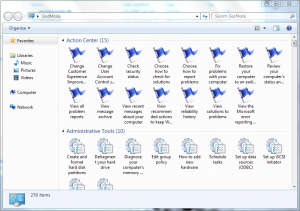

… [Trackback]
[…] Read More: en.trickbd.com/windows-hidden-feature-how-to-enable-windows-7-godmode/2886 […]
… [Trackback]
[…] Read More here: en.trickbd.com/windows-hidden-feature-how-to-enable-windows-7-godmode/2886 […]
… [Trackback]
[…] Informations on that Topic: en.trickbd.com/windows-hidden-feature-how-to-enable-windows-7-godmode/2886 […]
… [Trackback]
[…] Find More Informations here: en.trickbd.com/windows-hidden-feature-how-to-enable-windows-7-godmode/2886 […]
… [Trackback]
[…] Read More: en.trickbd.com/windows-hidden-feature-how-to-enable-windows-7-godmode/2886 […]
… [Trackback]
[…] Find More Informations here: en.trickbd.com/windows-hidden-feature-how-to-enable-windows-7-godmode/2886 […]
… [Trackback]
[…] Read More here: en.trickbd.com/windows-hidden-feature-how-to-enable-windows-7-godmode/2886 […]
Great News
This story was very interesting. Thank you.
Google
We like to honor quite a few other web sites on the net, even though they arent linked to us, by linking to them. Below are some webpages worth checking out.
Free Piano
I every time spent my half an hour to read this weblog’s articles or reviews every day along with a mug of coffee.